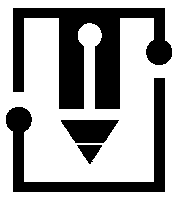The target group is interested in good, interesting and relevant content and values prepared knowledge that can be obtained faster and more efficiently.
Prepare content with VERIABLE
Authors use VERIABLE to arrange course templates with various content elements. For example, links to external sources can be incorporated or texts can be highlighted as quotes or marked as an info box. Multimedia content, such as images, videos or audios, also address visual and auditive learning types. Your own documents or the integration of YouTube videos complete the picture.
Authors act as curators by deciding on the arrangement and presentation of the content. As experts in the field, they compose content and bring it into a new context. With the lesson and chapter structure, headings and text formatting, content is presented clearly.
To deepen what has been learned, quizzes can be put together at the end of each chapter or lesson.
Provide content with VERIABLE
As a course instructor, new or updated content will be announced to participants via the notification function. The message can also be sent as an email.
Update content with VERIABLE
Course templates can be easily updated by modifying or adding existing course templates. The changed content will be updated for all participants in all products which are linked to the course template.
If a course content has changed significantly, such as a new version, the entire course template can be copied and the new course template can be updated.
By developing qualitative, digital learning products, you can offer your target group added value by arranging the best content in your learning product and updating it regularly. This will help you to expand your expert status and bind your target group to you.